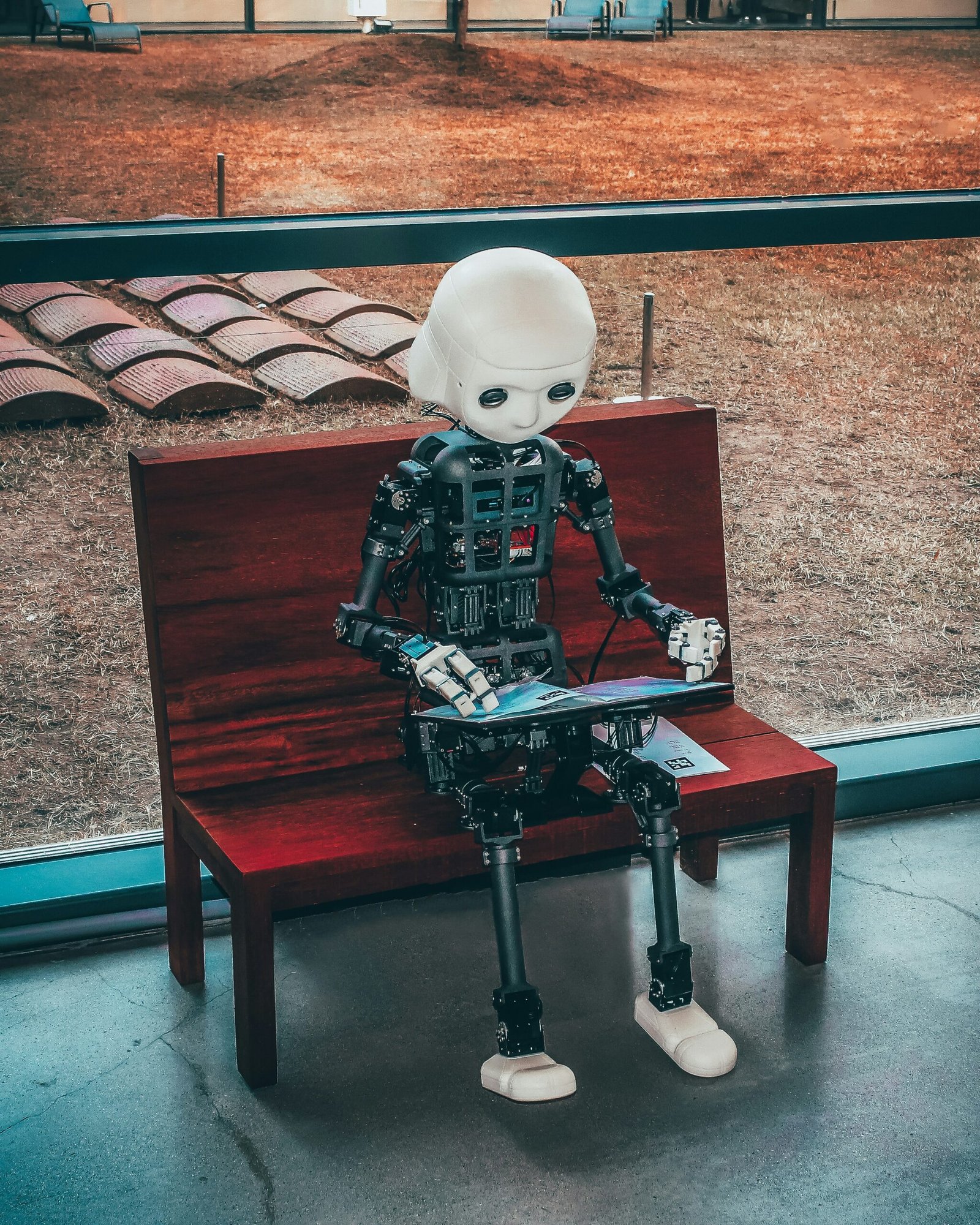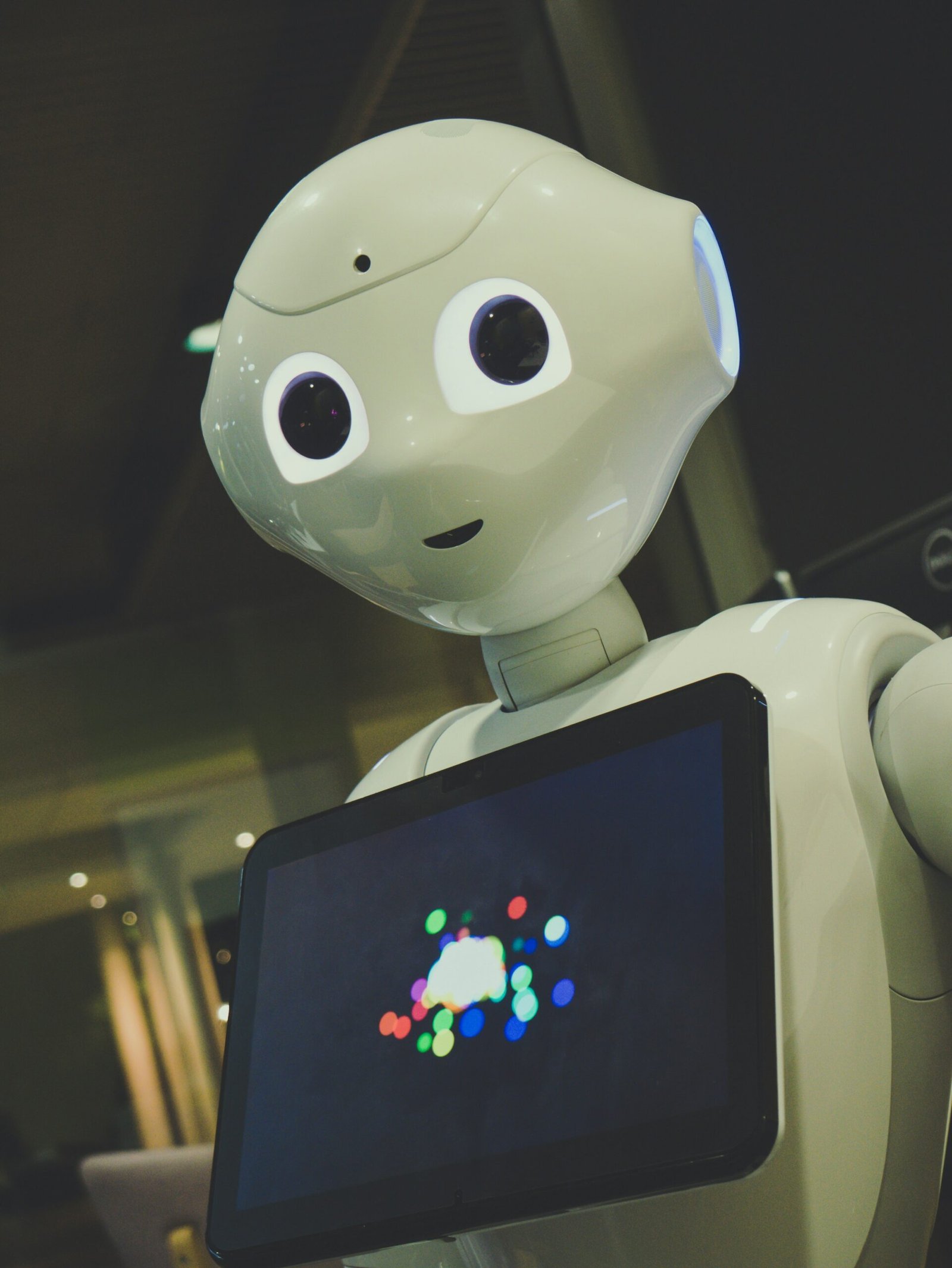Revolutionizing the iPhone: A Deep Dive into the iOS 14 Experience
In the ever-evolving landscape of technology, Apple has once again captured the spotlight with the release of iOS 14—a transformative update that redefines the iPhone experience. This latest iteration of Apple’s mobile operating system introduces a host of features designed to enhance user interaction, personalization, and overall usability. In this blog, we’ll delve into the key innovations brought by iOS 14, exploring how they contribute to a more intuitive and enjoyable iPhone experience.
Redesigned Home Screen: Widgets Take Center Stage
iOS 14 introduces a redesigned home screen that marks a departure from the familiar grid of icons. Widgets, dynamic and interactive information modules, now adorn the home screen, providing users with at-a-glance updates and quick access to essential information. This shift toward a more customizable and information-centric home screen empowers users to curate their iPhone experience according to their preferences and needs.
Widgets: Personalized and Informative
Widgets in iOS 14 come in various sizes and can be placed anywhere on the home screen, offering a level of personalization that was previously unmatched. Users can choose from a selection of widgets for apps like Weather, Calendar, and Notes, creating a dynamic and visually appealing home screen tailored to their daily routines.

The introduction of the Widget Gallery simplifies the process of discovering and adding widgets, ensuring that users can easily find and integrate modules that align with their preferences.
External Resources:
App Library: Streamlining App Organization
To complement the redesigned home screen, iOS 14 introduces the App Library—a smart organizational feature that automatically categorizes and groups apps. The App Library eliminates the need for endless pages of app icons, offering a clean and organized space where users can quickly locate and access their installed applications.
App Library Benefits:
- Simplified Navigation: The App Library streamlines app access by categorizing them based on usage and relevance, reducing clutter and simplifying navigation.
- Automatic Organization: Apps are intelligently sorted into categories, making it easier for users to find what they need without manual sorting.
- Quick Access: The App Library is just a swipe away, providing users with a convenient and accessible hub for all their applications.
External Resources:
Compact Design for Incoming Calls and Siri
iOS 14 introduces a more refined and less intrusive design for incoming calls and Siri interactions. Incoming calls no longer take up the entire screen, appearing as a compact banner at the top. This ensures that users can continue with their tasks without being disrupted by a full-screen call interface.
Compact Design Benefits:
- Uninterrupted Workflow: The compact design allows users to manage calls without losing sight of their current activities, contributing to a more seamless workflow.
- Enhanced Siri Experience: Siri interactions also adopt a less obtrusive design, providing users with information in a compact overlay that doesn’t take them away from their current app.
- Improved User Experience: The unobtrusive design of incoming calls and Siri interactions reflects Apple’s commitment to enhancing the overall user experience.
External Resources:
Picture-in-Picture: Multitasking at Its Finest
Multitasking on the iPhone reaches new heights with the introduction of Picture-in-Picture (PiP) mode in iOS 14. Users can now watch videos or engage in FaceTime calls while navigating other apps, thanks to the resizable and movable PiP window.
Picture-in-Picture Advantages:
- Continuous Viewing: PiP mode allows users to keep videos or FaceTime calls visible while simultaneously using other apps, providing a truly multitasking experience.
- Customizable Size: The resizable PiP window can be adjusted to the user’s preference, ensuring a balance between content visibility and screen real estate.
- Efficient Productivity: PiP mode enhances overall productivity by allowing users to engage in video content without sacrificing their ability to navigate through other applications.
External Resources:
Enhanced Privacy Features
Privacy has always been a focal point for Apple, and iOS 14 reinforces this commitment with enhanced privacy features. App Store product pages now display a summary of the privacy practices of each app, providing users with valuable information about data collection practices before downloading an app.
Privacy Features Highlights:
- Privacy Nutrition Labels: App Store listings now include privacy “nutrition labels” detailing the data types an app may collect, ensuring users make informed choices.
- Approximate Location Sharing: Users can opt to share their approximate location rather than precise coordinates, providing an additional layer of control over location privacy.
- Mic and Camera Indicators: iOS 14 introduces indicators on the status bar when an app is using the microphone or camera, giving users awareness and control over potential privacy breaches.
External Resources:
Conclusion: Elevating the iPhone Experience
iOS 14 stands as a testament to Apple’s commitment to innovation and user-centric design. The reimagined home screen with widgets, the streamlined App Library, compact designs for incoming calls and Siri, Picture-in-Picture multitasking, and enhanced privacy features collectively contribute to an iPhone experience that is more personalized, efficient, and respectful of user privacy.
As users continue to explore the capabilities of iOS 14, they will discover a mobile operating system that not only empowers them with new features but also reflects Apple’s dedication to refining and elevating the digital experience.
For more information and detailed guides on iOS 14 features, consider checking out the following external links: