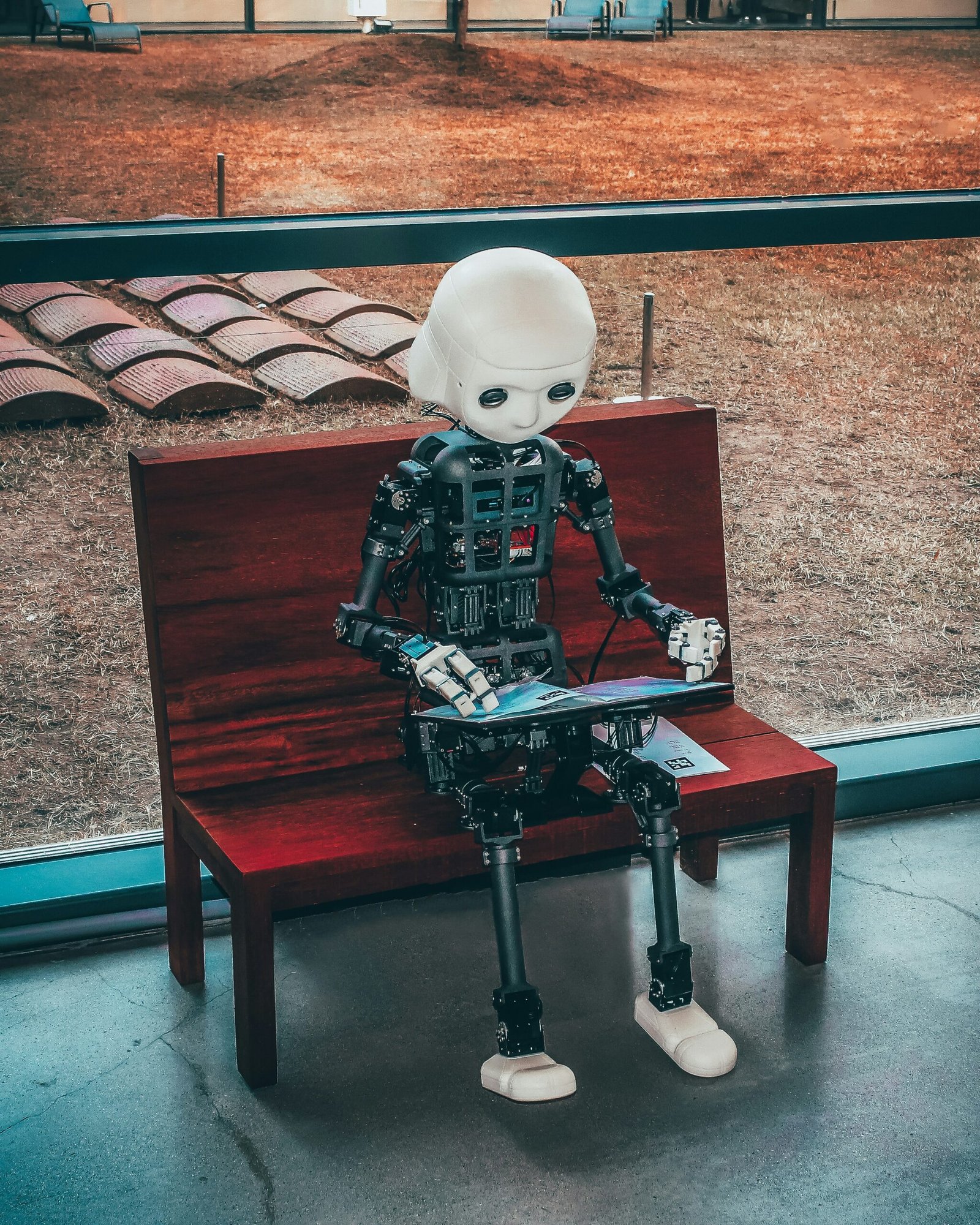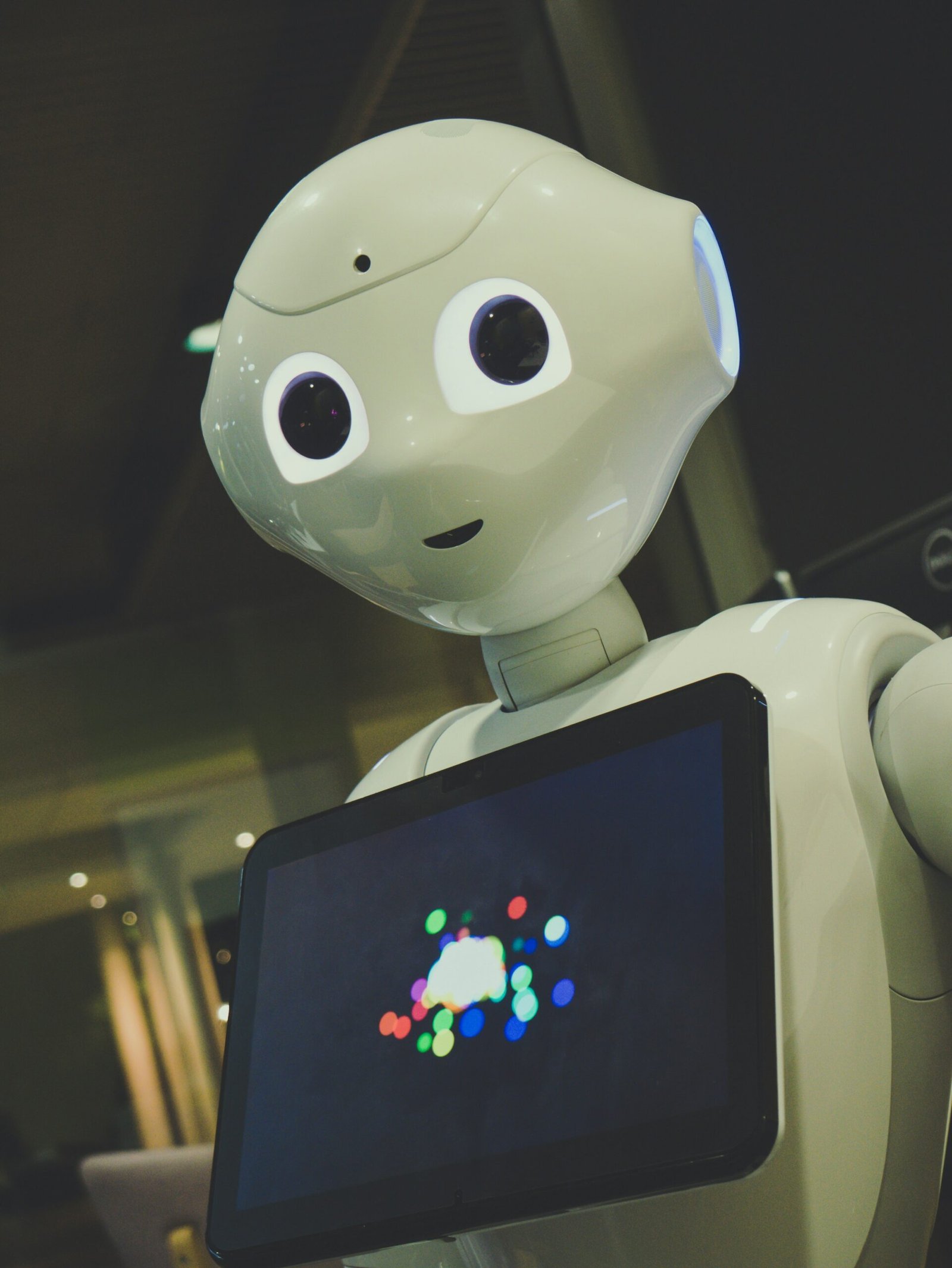Power BI: In today’s data-driven world, businesses thrive on making informed decisions backed by actionable insights. Data is the backbone of these decisions, but without effective tools to process, analyze, and visualize it, the potential remains largely untapped. This is where Power BI, Microsoft’s powerful business analytics tool, steps in as a game-changer.
Understanding Power BI
What is Power BI? Power BI is a suite of business analytics tools that allows organizations to visualize their data and share insights across the enterprise or embed them in an app or website. It leverages a user-friendly interface and robust functionalities to transform raw data into meaningful visuals and reports.
Components of Power BI:
- Power BI Desktop: A desktop application used for creating reports and visualizations. It enables data modeling, transforming raw data, and building interactive dashboards.
- Power BI Service: A cloud-based service for publishing Power BI reports, sharing dashboards, and collaborating with colleagues. It facilitates access to reports on various devices.
- Power BI Mobile: Mobile apps (iOS, Android, Windows) that allow users to stay connected with their data, view reports, and receive real-time notifications on the go.
Why Choose Power BI?
Ease of Use: Power BI’s intuitive interface allows both technical and non-technical users to create compelling visualizations without extensive training. Drag-and-drop functionalities, pre-built templates, and a vast library of visuals simplify the process.
Data Connectivity: It offers seamless connectivity to a wide array of data sources, including Excel, SQL databases, cloud services like Azure, Salesforce, Google Analytics, and many more. This versatility enables users to consolidate data from multiple sources for comprehensive analysis.
Robust Visualization: The tool boasts a rich collection of customizable visuals, enabling users to represent data in various formats—charts, graphs, maps, and more—to convey insights effectively.
Advanced Analytics: Power BI goes beyond basic reporting. It supports complex calculations, forecasting, predictive analysis, and machine learning integration, empowering businesses to glean deeper insights from their data.
Collaboration and Sharing: With its cloud-based service, Power BI facilitates easy sharing of reports and dashboards. Real-time collaboration allows teams to work on the same data, fostering better decision-making across the organization.
Use Cases of Power BI
- Business Intelligence and Reporting: Generating insightful reports and dashboards to track KPIs, monitor sales performance, analyze market trends, and make data-driven decisions.
- Financial Analysis: Analyzing financial data, forecasting revenue, budgeting, and visualizing cash flow statements to aid in financial planning and strategy.
- Operational Analytics: Monitoring operational efficiency, identifying bottlenecks, optimizing processes, and enhancing productivity by analyzing operational data.
- Customer Analytics: Understanding customer behavior, segmentation, and sentiment analysis by integrating data from multiple touchpoints like CRM systems, social media, and surveys.
Future Trends and Developments
As technology evolves, Power BI continues to enhance its capabilities. Future developments might focus on:
- AI Integration: Further integration of AI and machine learning capabilities for advanced predictive analytics and natural language processing.
- Enhanced Visualizations: Continual expansion of the visualizations library, providing more options for creative and impactful data representation.
- Data Governance and Security: Strengthening data governance features to ensure compliance with regulations and bolstering security measures to safeguard sensitive information.
- Financial Analysis: Analysing financial data, forecasting revenue, budgeting, and visualizing cash flow statements to aid in financial planning and strategy.
Conclusion
In the era of big data, harnessing the potential of data analytics is pivotal for business success. Power BI stands as a beacon, empowering organizations to transform raw data into actionable insights, fostering informed decision-making, and staying ahead in a competitive landscape. With its user-friendly interface, robust functionalities, and continuous innovation, Power BI remains at the forefront of revolutionizing data visualization and analysis for businesses worldwide. Hope you get the knowledge.