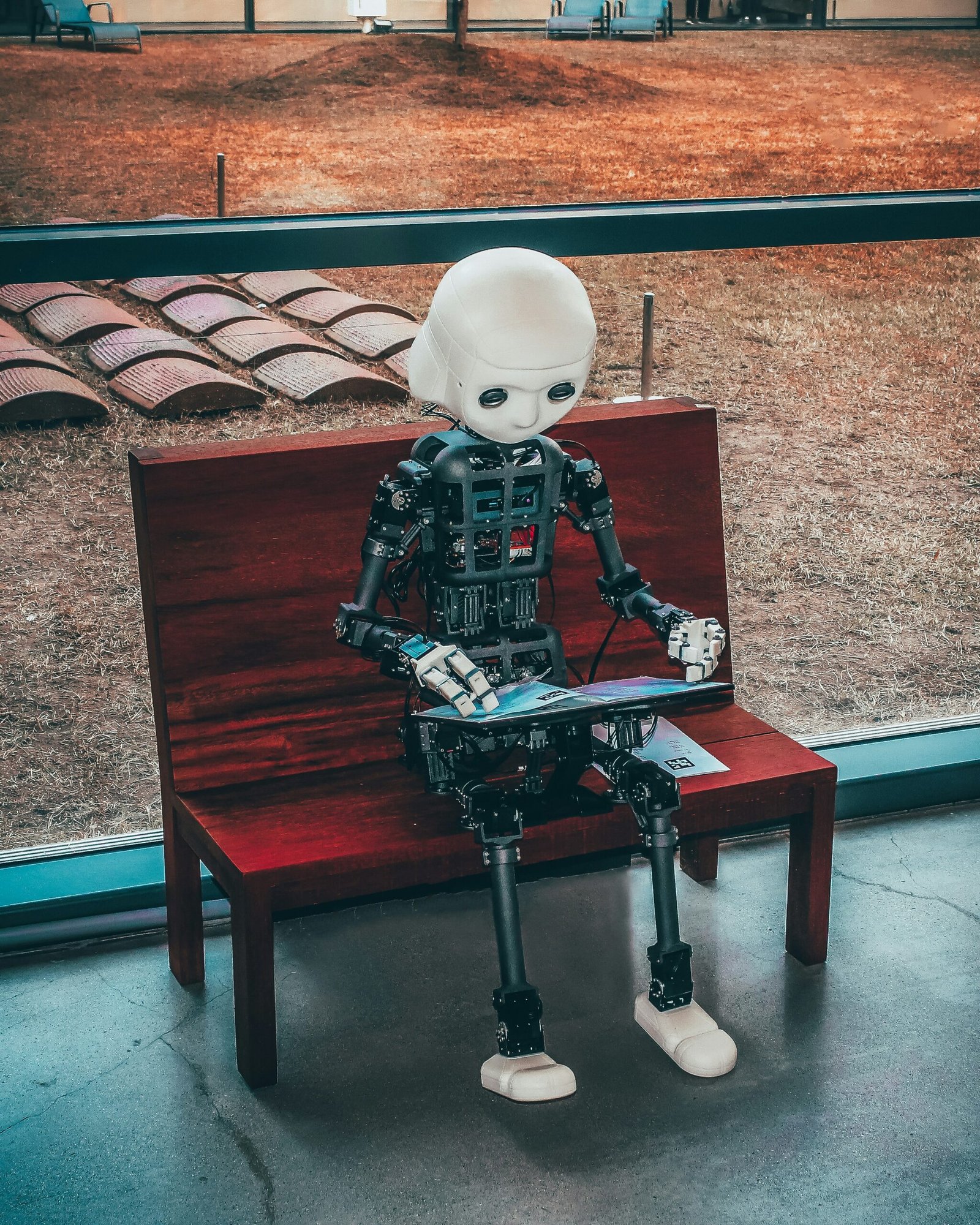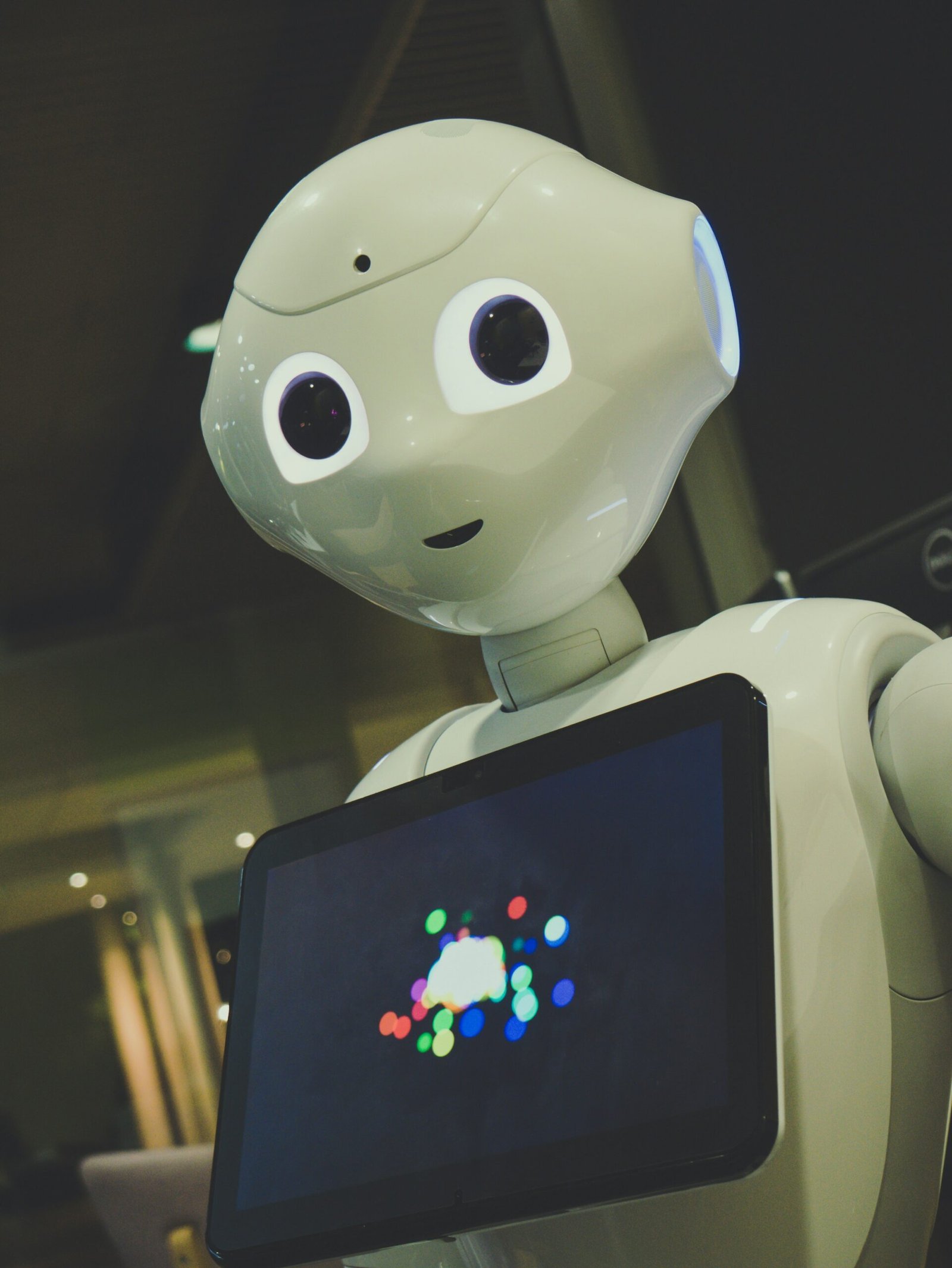iPadOS: Revolutionizing the iPad Experience: Unveiling iPadOS 14’s Tailored Designs
iPadOS : Apple’s commitment to innovation has once again taken center stage with the release of iPadOS 14. This latest update is a testament to the company’s dedication to providing users with an unparalleled experience, and it does so by introducing a range of new features and designs specifically crafted to harness the unique capabilities of the iPad. In this comprehensive exploration, we’ll delve into the key highlights of iPadOS 14, showcasing the tailored designs that promise to redefine how users interact with their iPads.
Multitasking Mastery: An Intuitive Leap Forward
Multitasking on the iPad has received a significant upgrade with iPadOS 14, offering users a more intuitive and efficient experience. At the forefront of this enhancement is the redesigned App Switcher. Now, users can seamlessly transition between apps with a streamlined interface that ensures a smooth and effortless experience. The redesign is a nod to the versatility of the iPad and is poised to enhance overall productivity.
But the improvements don’t stop there. iPadOS 14 introduces compact calls and Siri interactions, acknowledging the need for a less intrusive experience. Incoming calls and Siri requests no longer dominate the entire screen, allowing users to maintain their focus on ongoing tasks while managing calls and interacting with Siri seamlessly.
Redesigned Widgets: Personalization Takes Center Stage
Widgets have long been a beloved feature of iOS, and iPadOS 14 takes them to the next level with a redesigned and customizable approach. Users now have the freedom to place widgets anywhere on the home screen, providing a personalized and dynamic touch to their iPad experience. This newfound flexibility enables users to curate their home screens based on their preferences and the information they find most valuable.
The introduction of Widget Galleries is another noteworthy addition. iPadOS 14 offers curated selections of widgets for popular apps, making it easier for users to discover and integrate widgets that align with their needs. This not only enhances the visual appeal of the iPad interface but also simplifies the process of finding and incorporating widgets into the daily workflow.
Handwriting Recognition with Apple Pencil: Scribbling into the Future
For users who leverage the power of the Apple Pencil, iPadOS 14 introduces Scribble—a transformative feature for handwritten input. Scribble seamlessly transitions between handwritten and typed text across various applications, making the Apple Pencil an even more powerful tool for expressing ideas on the iPad.
Scribble goes beyond simple transcription by incorporating smart data detection. This allows users to select and manipulate handwritten phone numbers, dates, and addresses effortlessly. The integration of Scribble transforms the iPad into a dynamic and intelligent productivity tool, showcasing Apple’s commitment to pushing the boundaries of what the iPad can achieve.
Redesigned Sidebars and Toolbars: Consistency Across the Ecosystem
Consistency in design is a hallmark of a user-friendly interface, and iPadOS 14 brings this consistency to the forefront with redesigned sidebars and toolbars. Whether using native or third-party apps, the unified design language ensures a seamless and intuitive navigation experience. This design overhaul contributes to a more cohesive iPad ecosystem, where users can effortlessly transition between different applications without sacrificing familiarity.
The enhanced search experience is another aspect of the redesigned sidebars and toolbars. iPadOS 14 introduces a revamped search interface that provides quick access to relevant information, apps, and documents. Users can now initiate searches without leaving their current app, streamlining the workflow and making information retrieval a more fluid and integrated part of the user experience.
Compact Design for Compact Keyboards: Versatility in Interaction
Recognizing the diverse ways users interact with their iPads, iPadOS 14 introduces compact designs for Siri and Search for users with compact keyboards. The redesigned interfaces are unobtrusive overlays, ensuring that users can interact with Siri and Search without losing sight of their ongoing tasks. This attention to different device configurations and user preferences underscores Apple’s commitment to providing a versatile and inclusive iPad experience.
Embrace the Future with iPadOS 14
In conclusion, iPadOS 14 represents a significant leap forward in the evolution of the iPad. The tailored designs introduced in this update are a testament to Apple’s commitment to providing users with an intuitive, efficient, and personalized experience. Whether you’re a creative professional, a student, or a business user, iPadOS 14 invites you to explore the next frontier of iPad innovation.
To learn more about the specific features and updates in iPadOS 14, check out Apple’s official iPadOS 14 overview page. Additionally, for a hands-on experience and in-depth tutorials, you can visit MacRumors’ iPadOS 14 Guide.
The future of iPad interaction is here, and iPadOS 14 is at the forefront of this transformative journey. Embrace the new designs, explore the enhanced features, and unlock the full potential of your iPad.